Sign documents digitally with our signature module
With Signtrust, you will be able to sign documents through digital certificates stored on Redtrust; this is done completely online and without the need for third-party software.

Why Signtrust
This module has a number of advantages for companies and users:
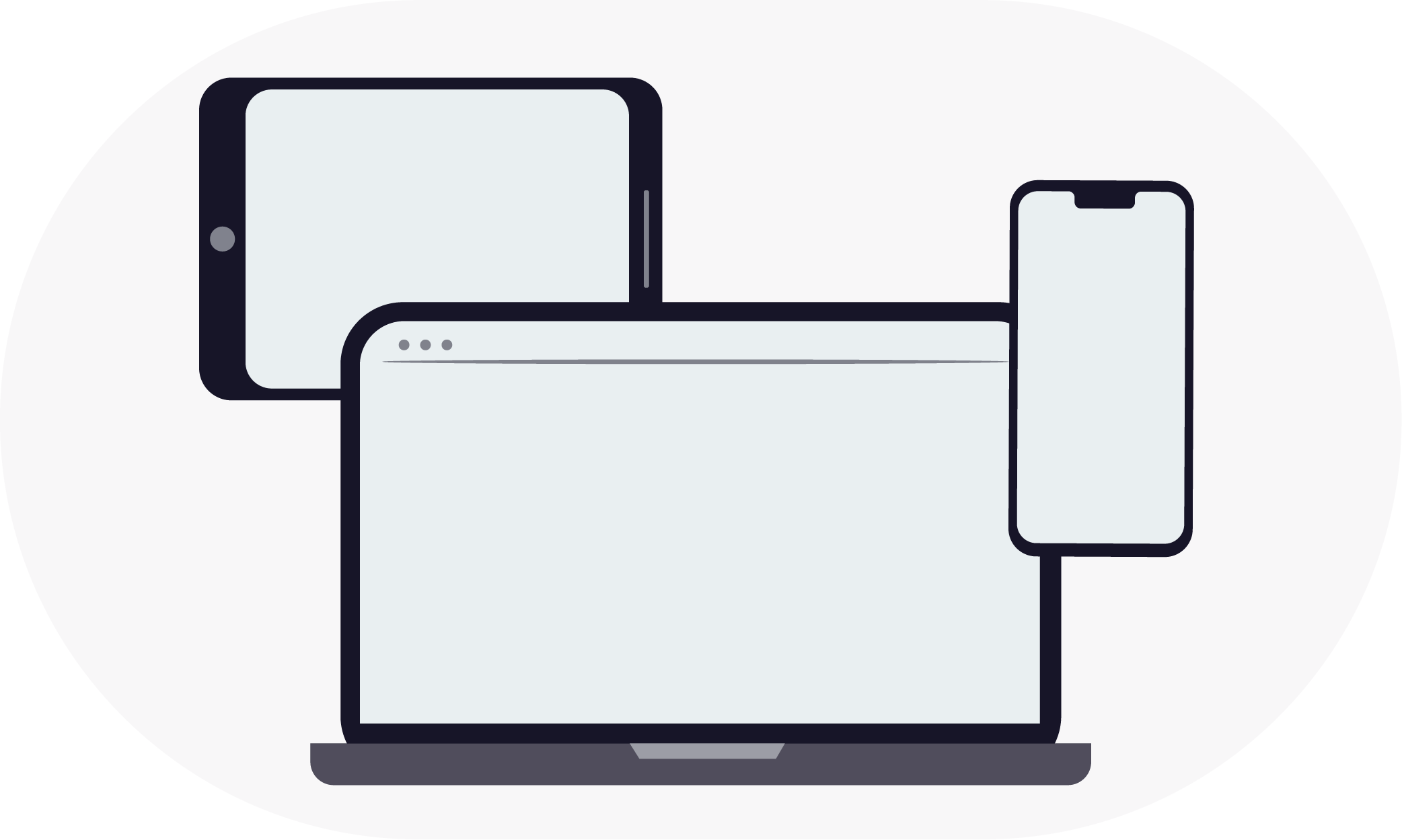
Flexibility
Digital signature of documents from any device, computer, mobile or tablet.

Accessibility
There is no need to install the Redtrust agent; logging into a personal account is the only requirement.

Compatibility
Compatible with all web browsers: Chrome, Safari, Edge, Mozilla….
Control of digital signatures, in your company’s hands
These digital certificates stored on Redtrust guarantee control, security and convenience when documents are signed digitally through Signtrust.
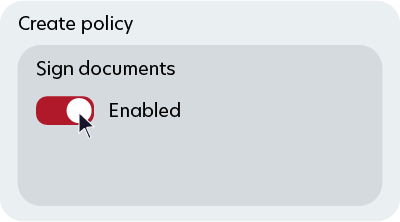
Create usage policies for signing digital documents online
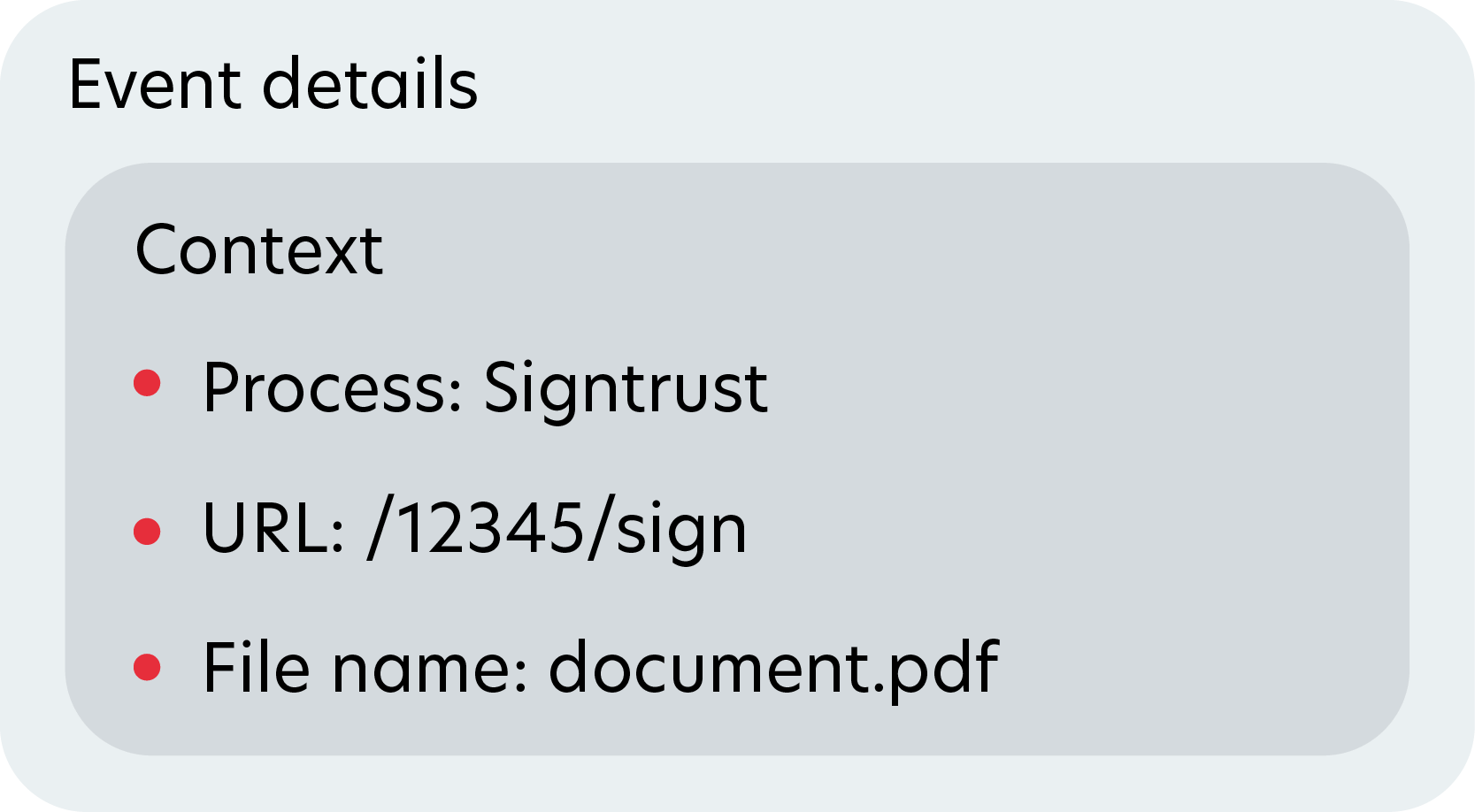
Obtain a detailed record of online digital-signing events
How to sign a document digitally with Signtrust
Document upload
After logging into the personal area of Redtrust, select and upload the document to sign online.
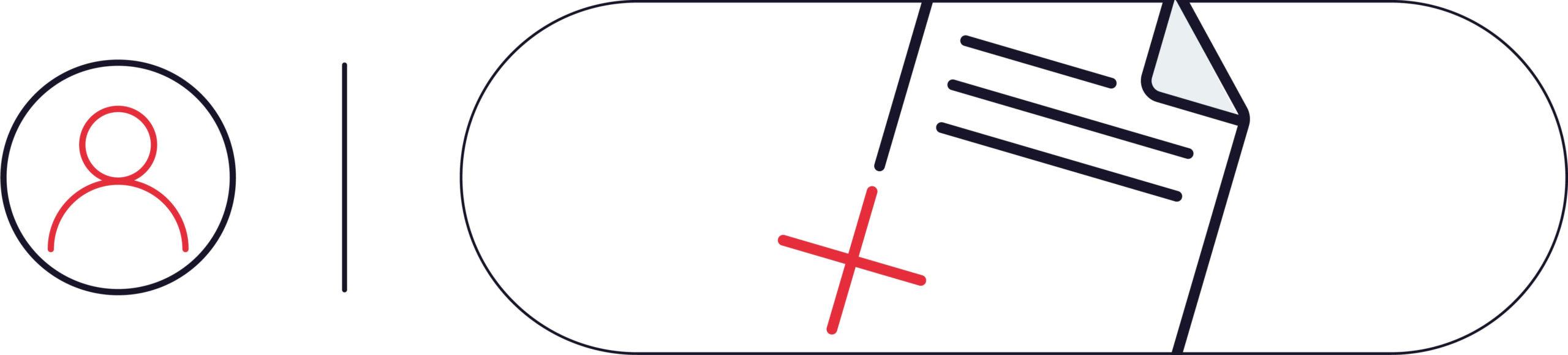
Signature configuration
Specify which signature details to include, such as the name, date and time, or the thumbprint.
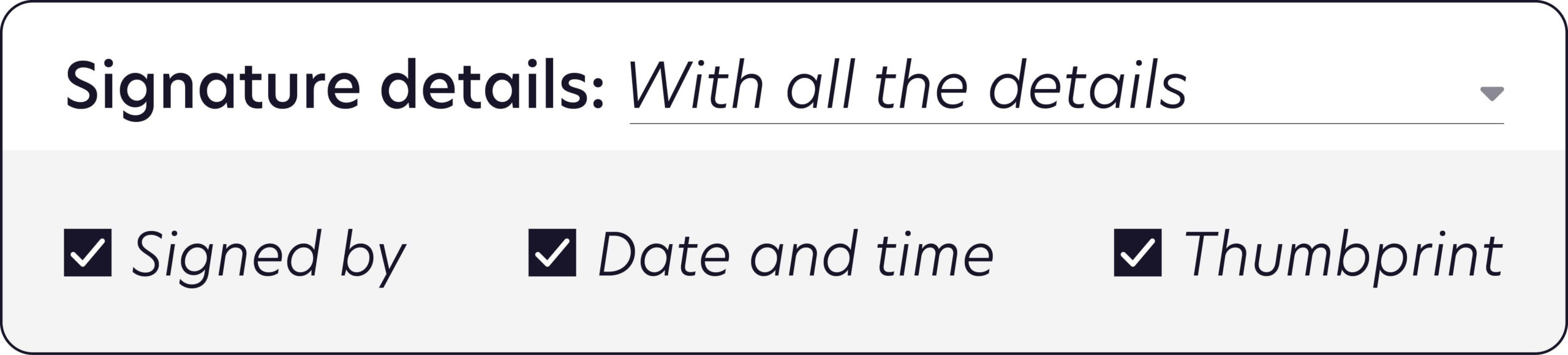
Indicate the pages to sign in the document, whether all pages or specific ones.
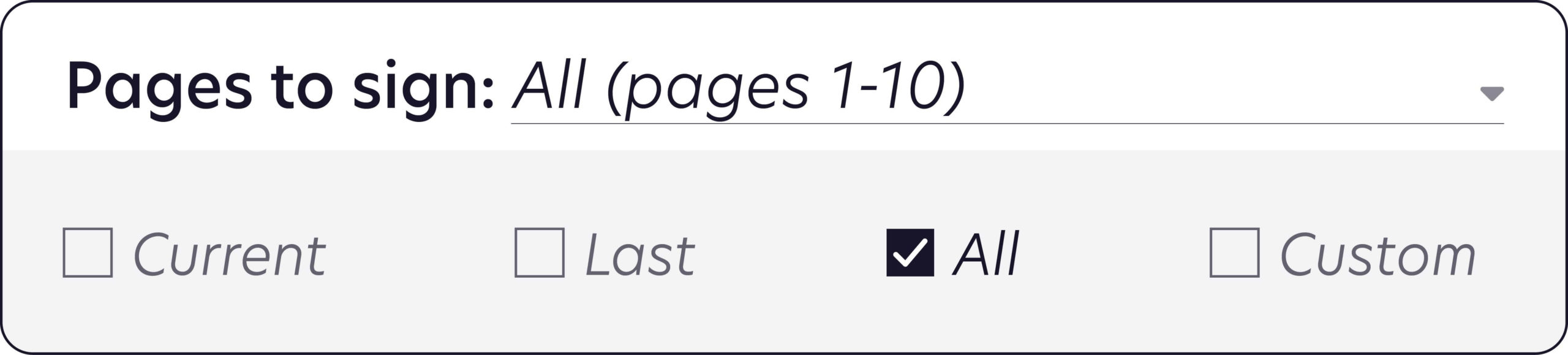
If desired, choose a custom image to complement the signature.

Select the digital certificate to sign with, with the option to remember this selection.

Confirm whether you want to use this configuration only once or save it for future signing processes.
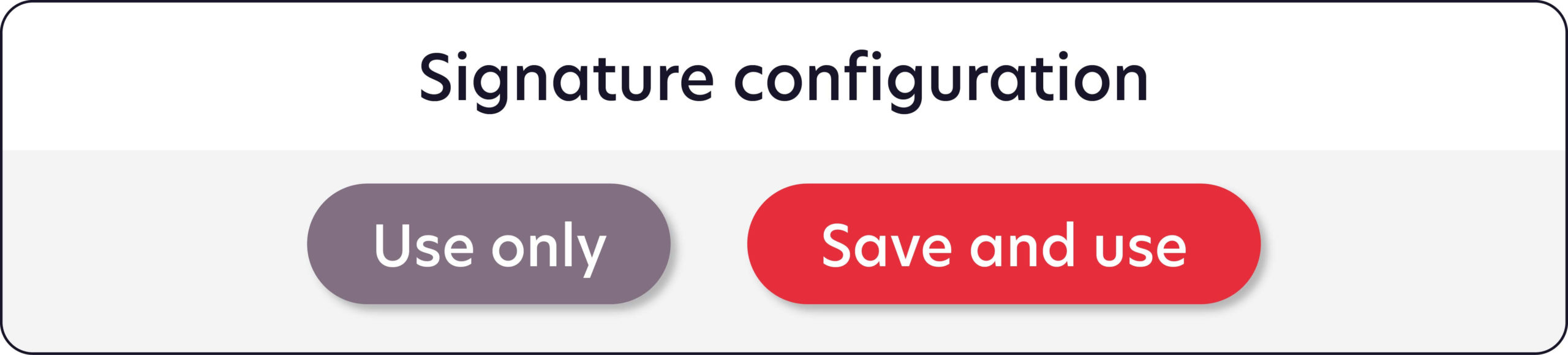
Signing and document download
After setting up the configuration, sign the document and download it to the device.
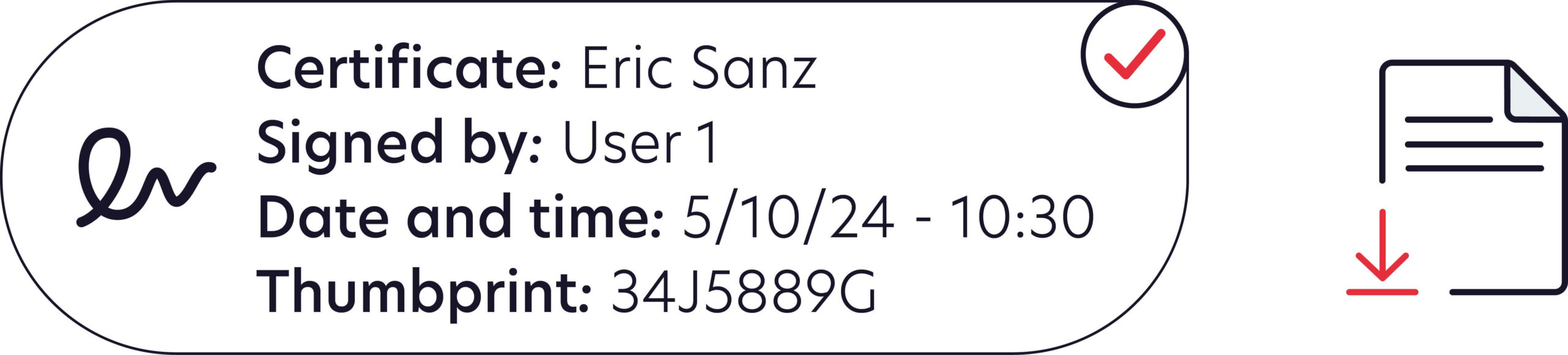
Request a Signtrust demo
Do you want to know in detail how Signtrust works? Request a demo to discover the module and start signing digitally in an online, secure and controlled way within your company

